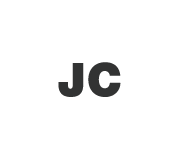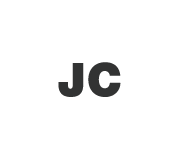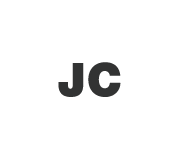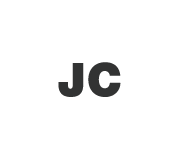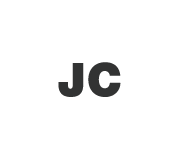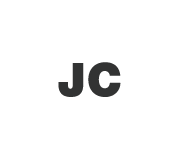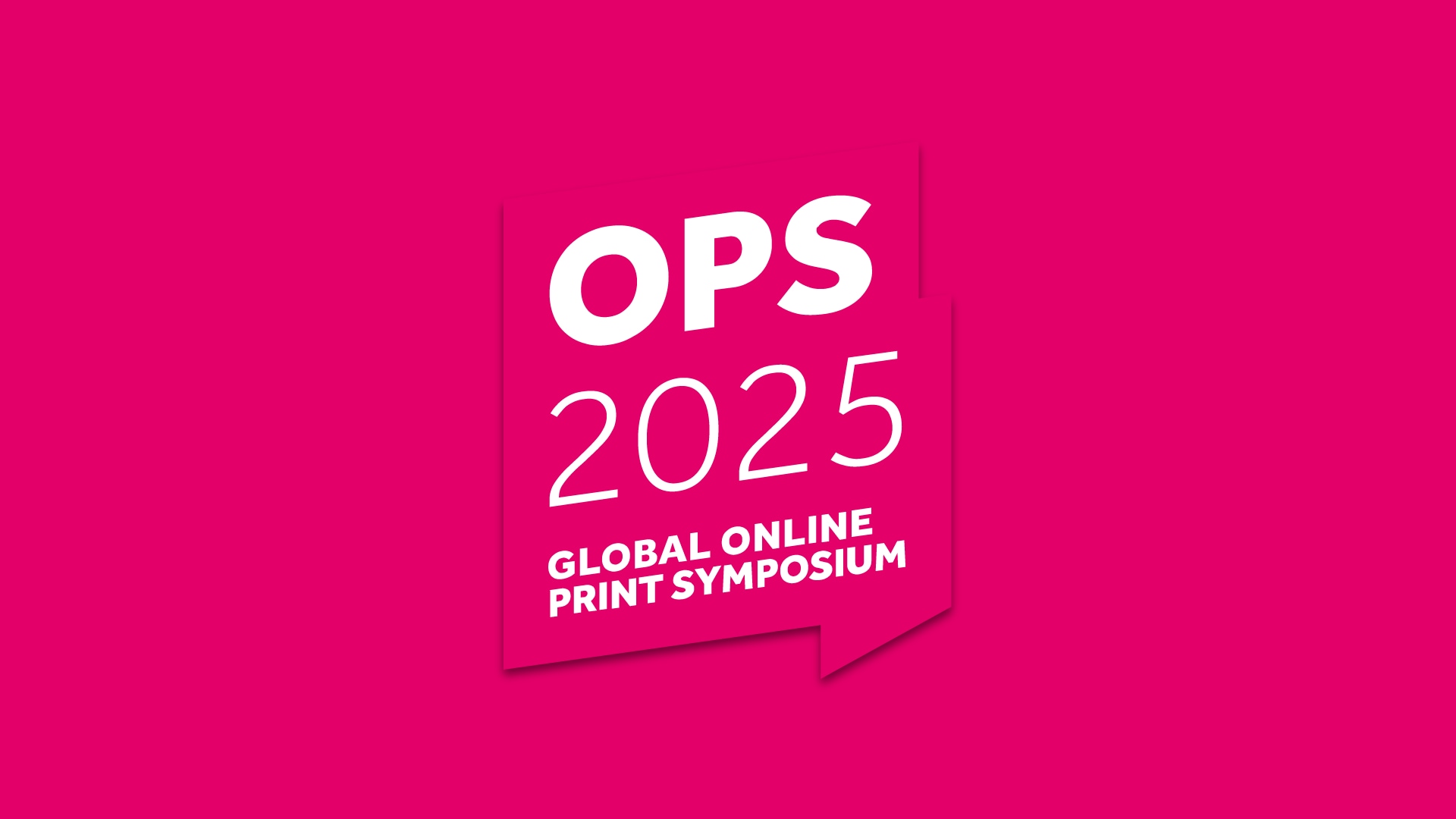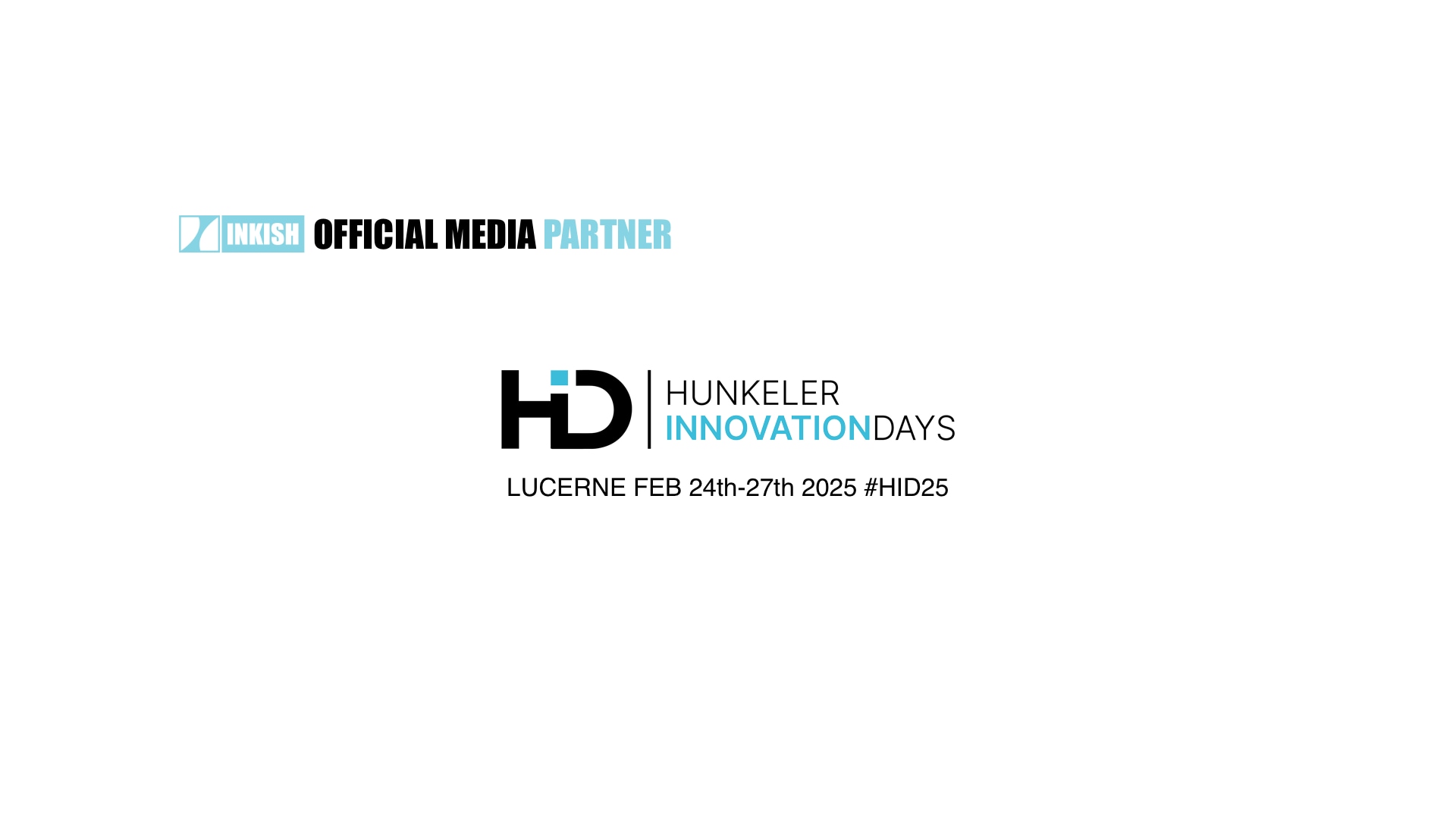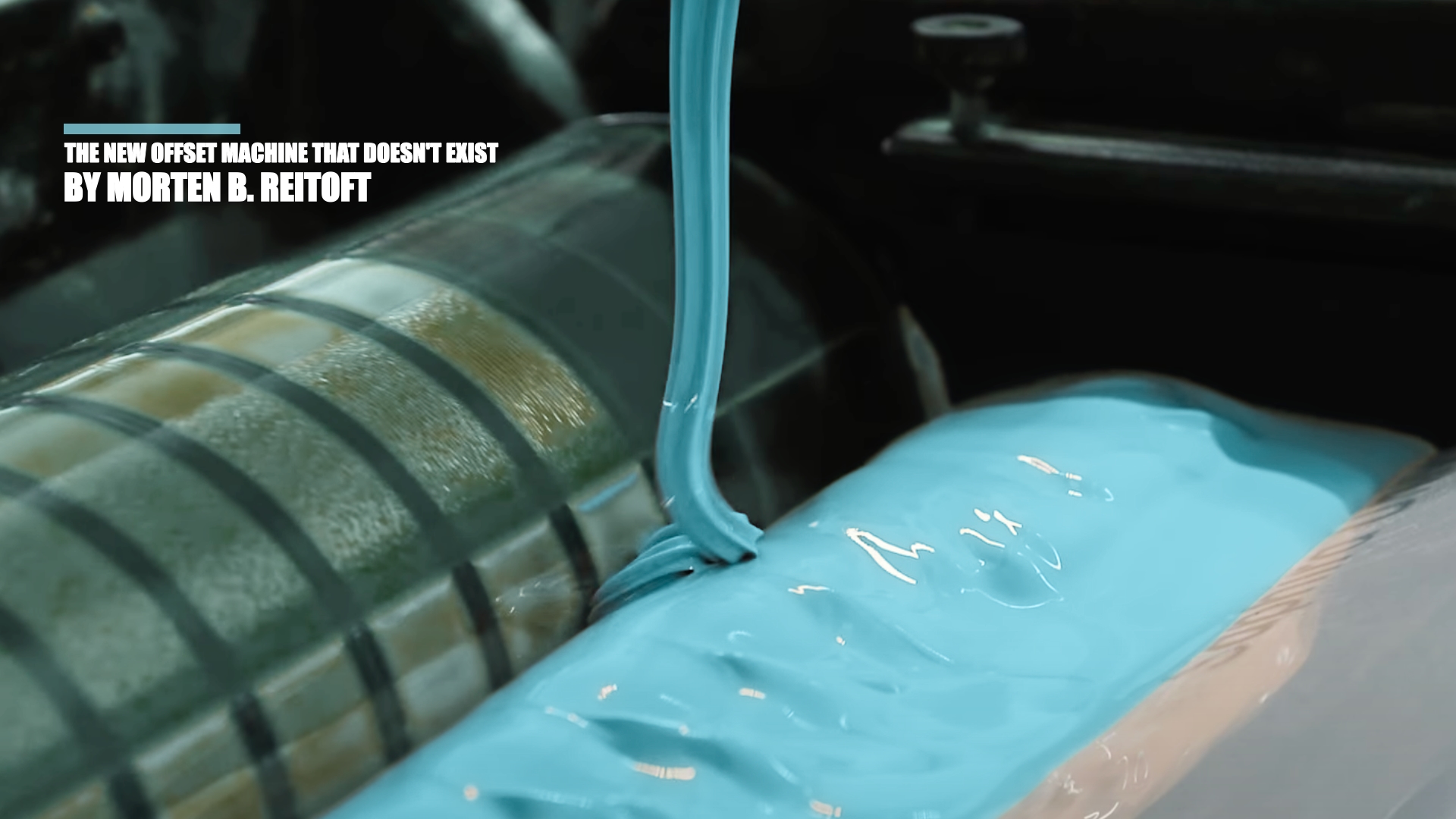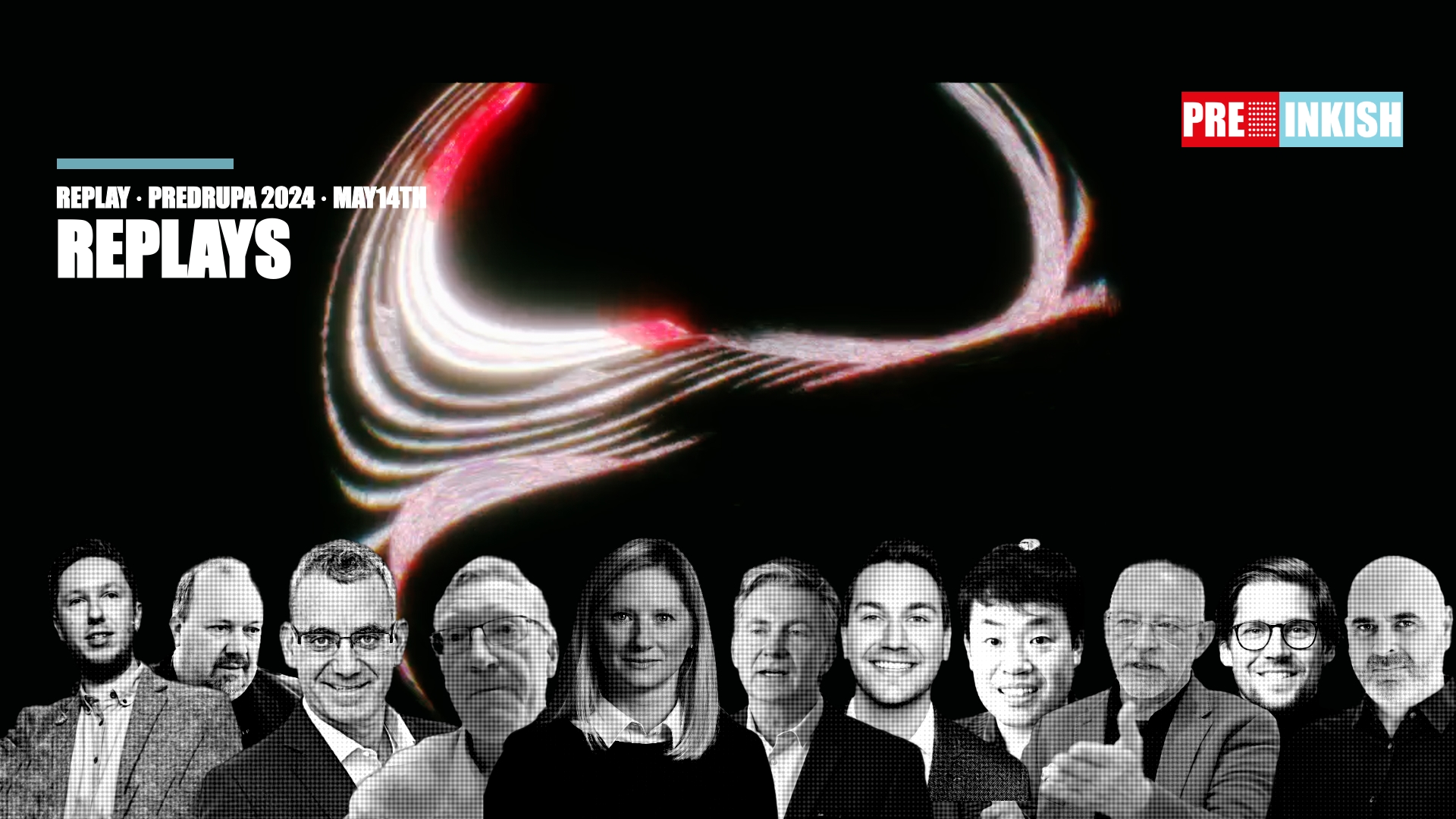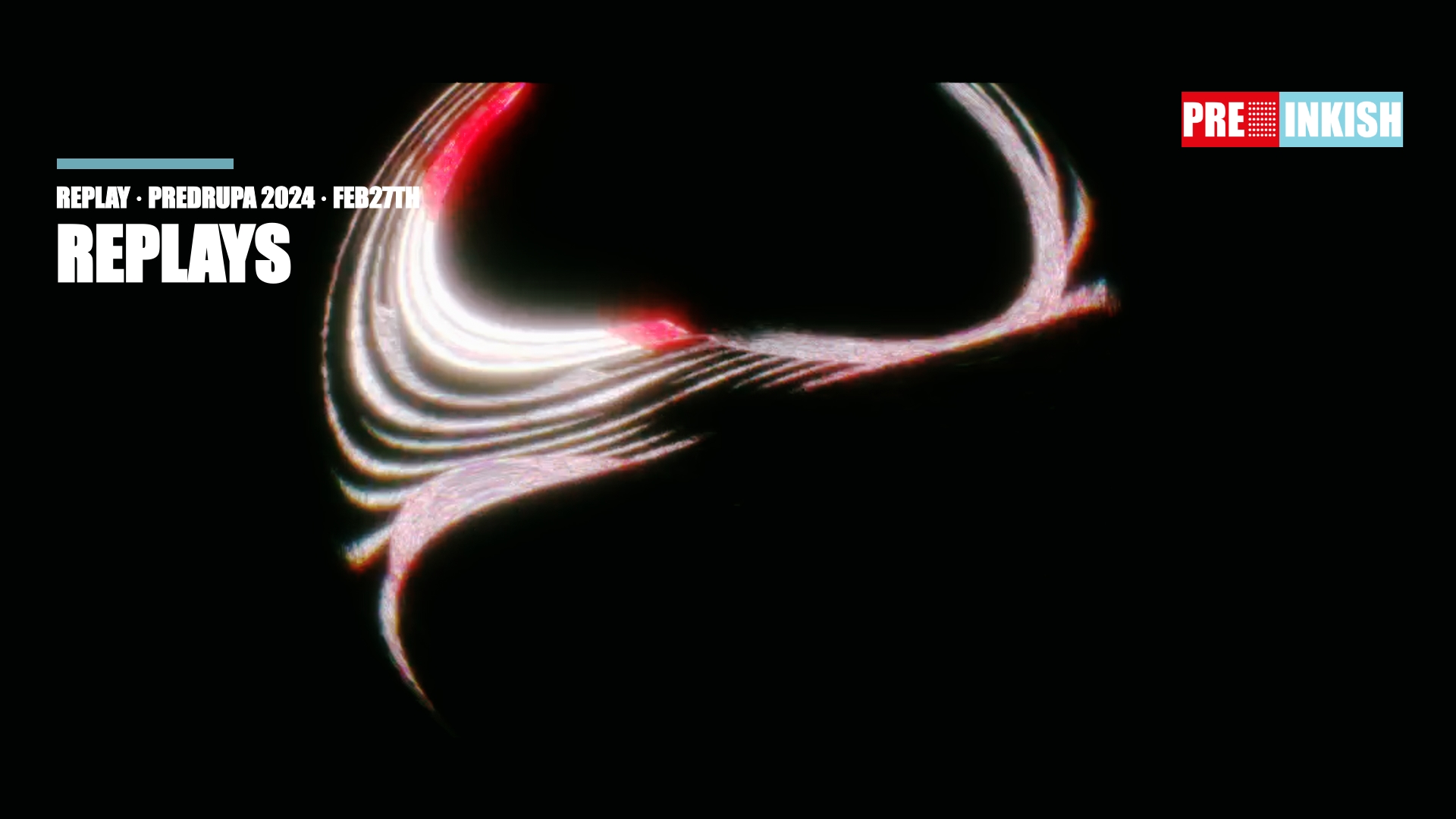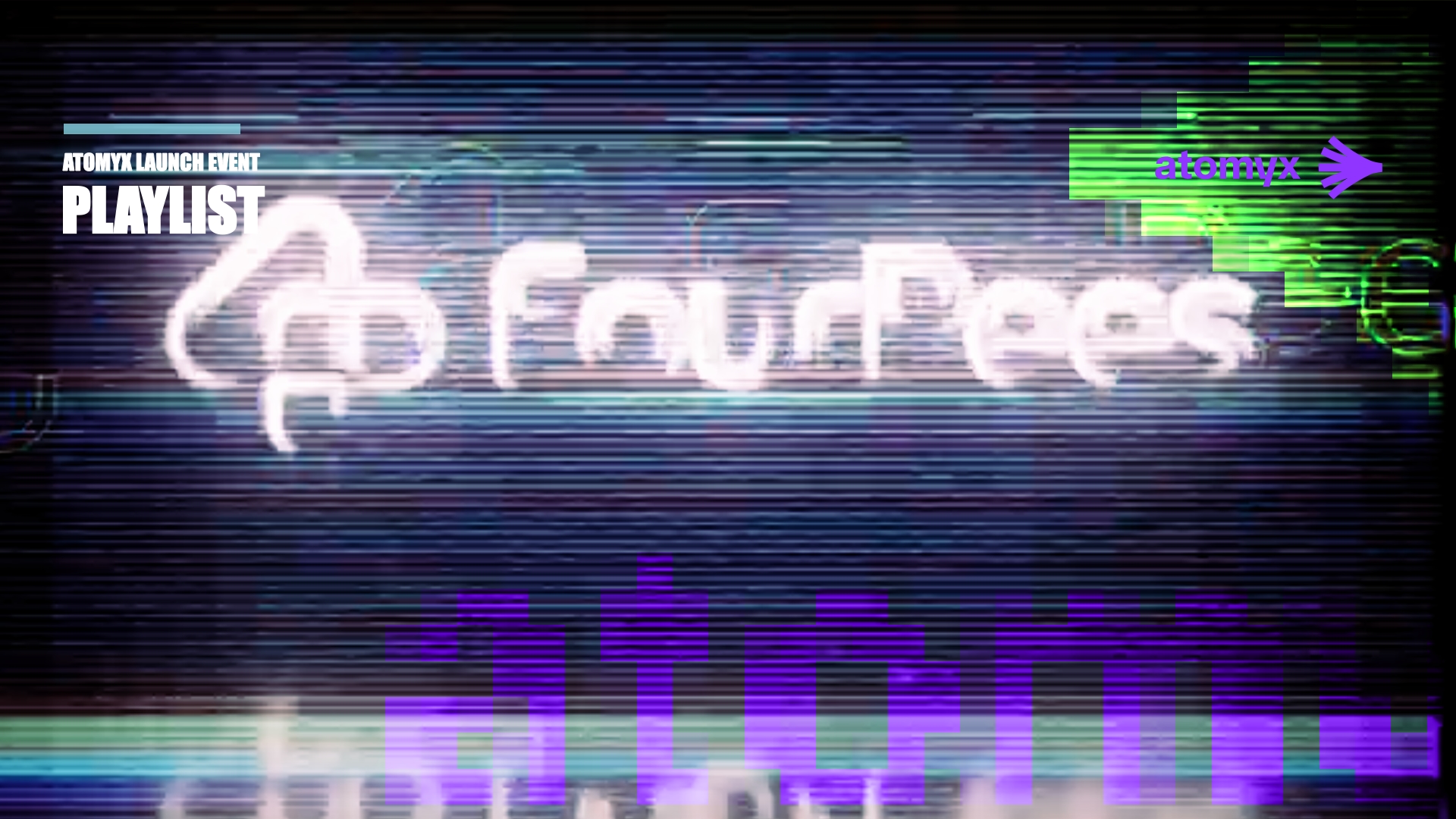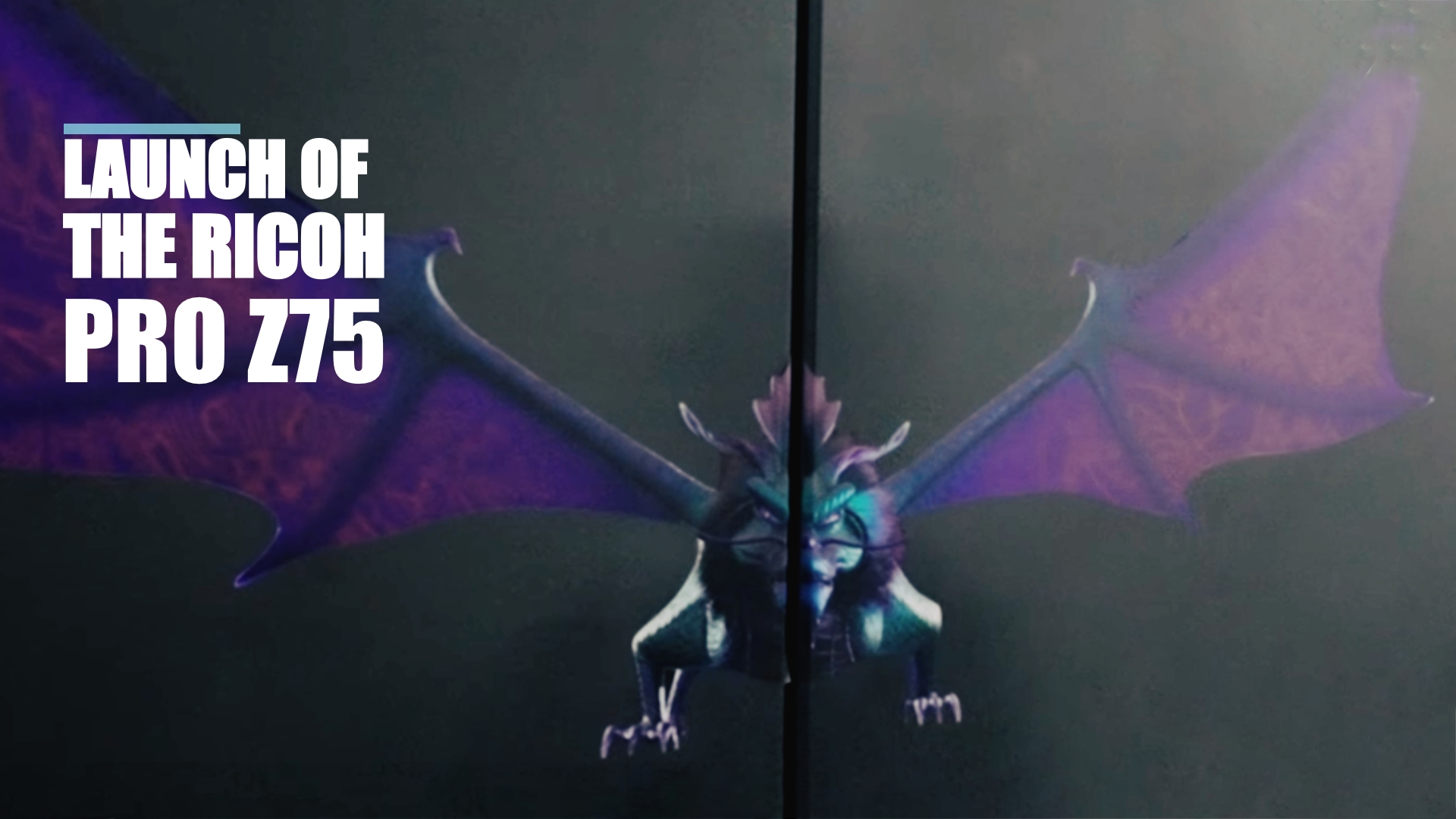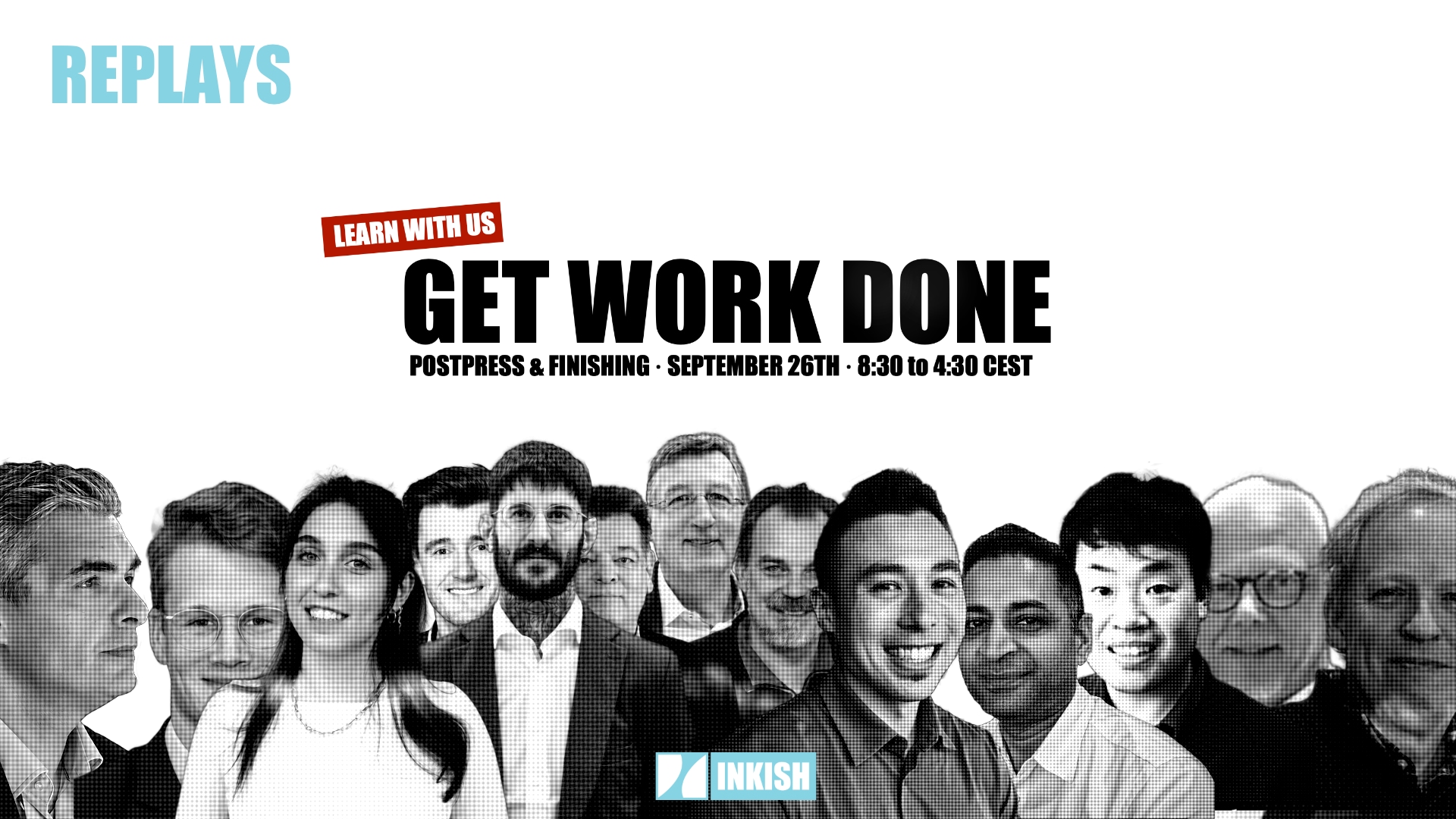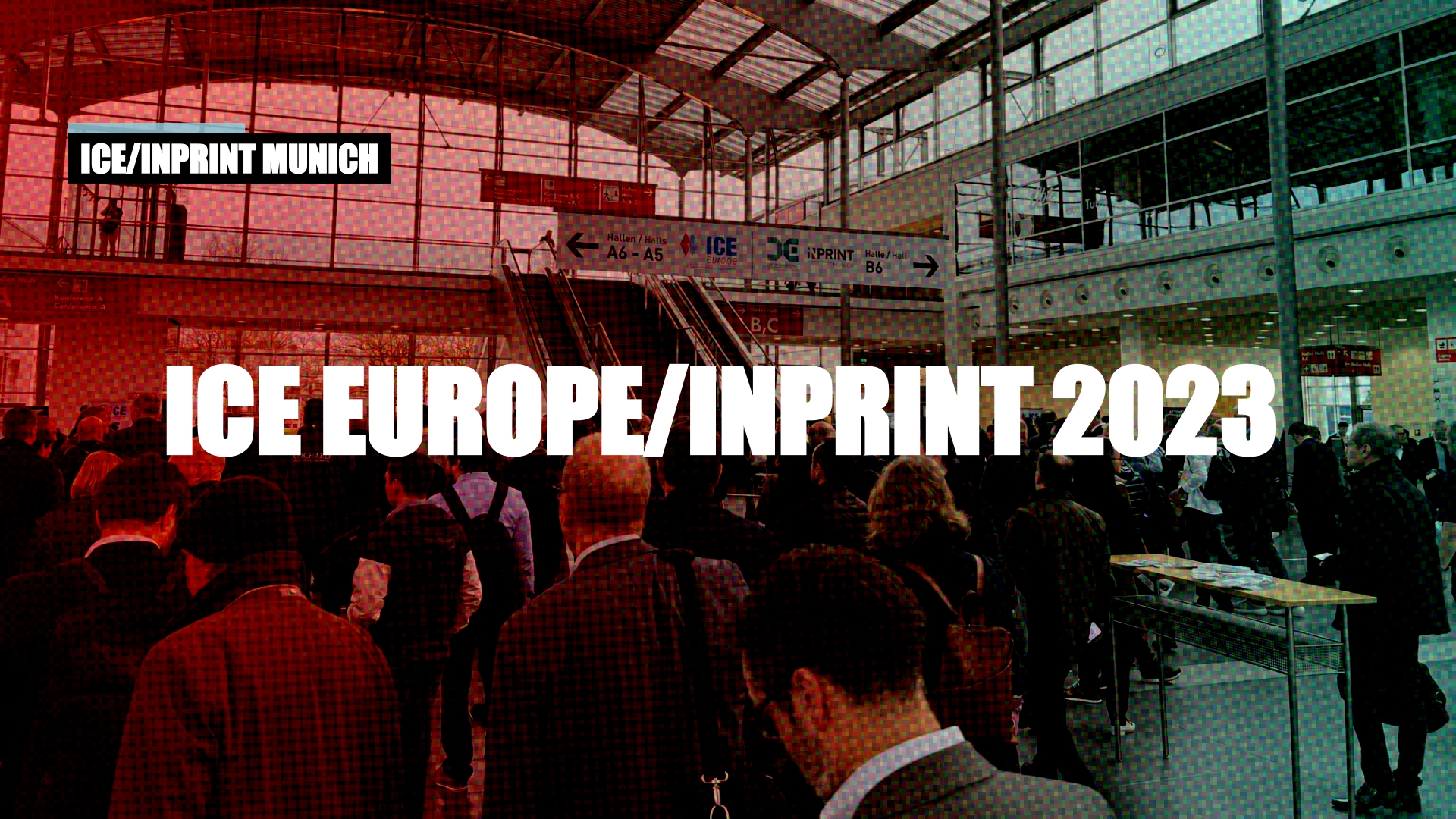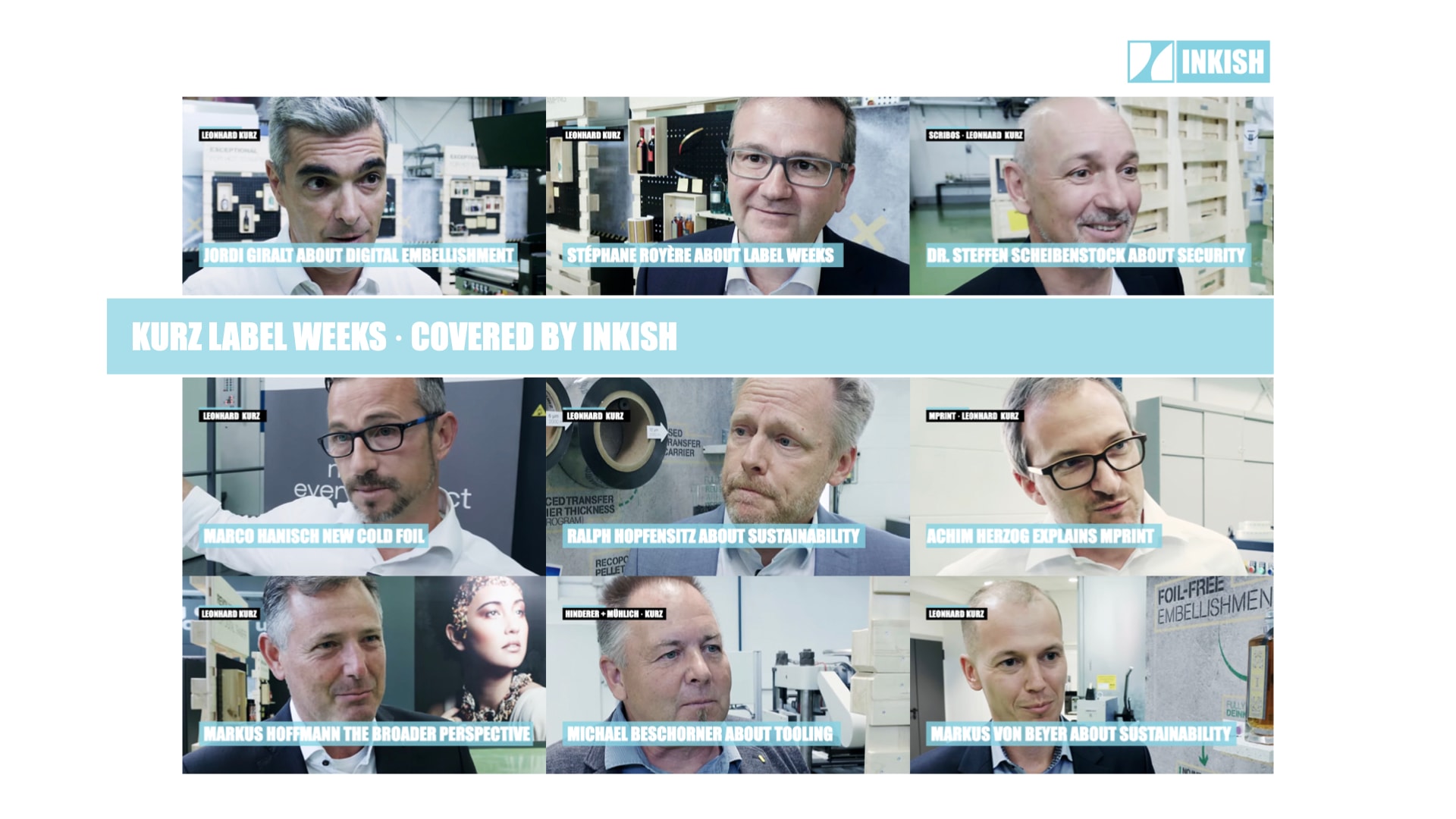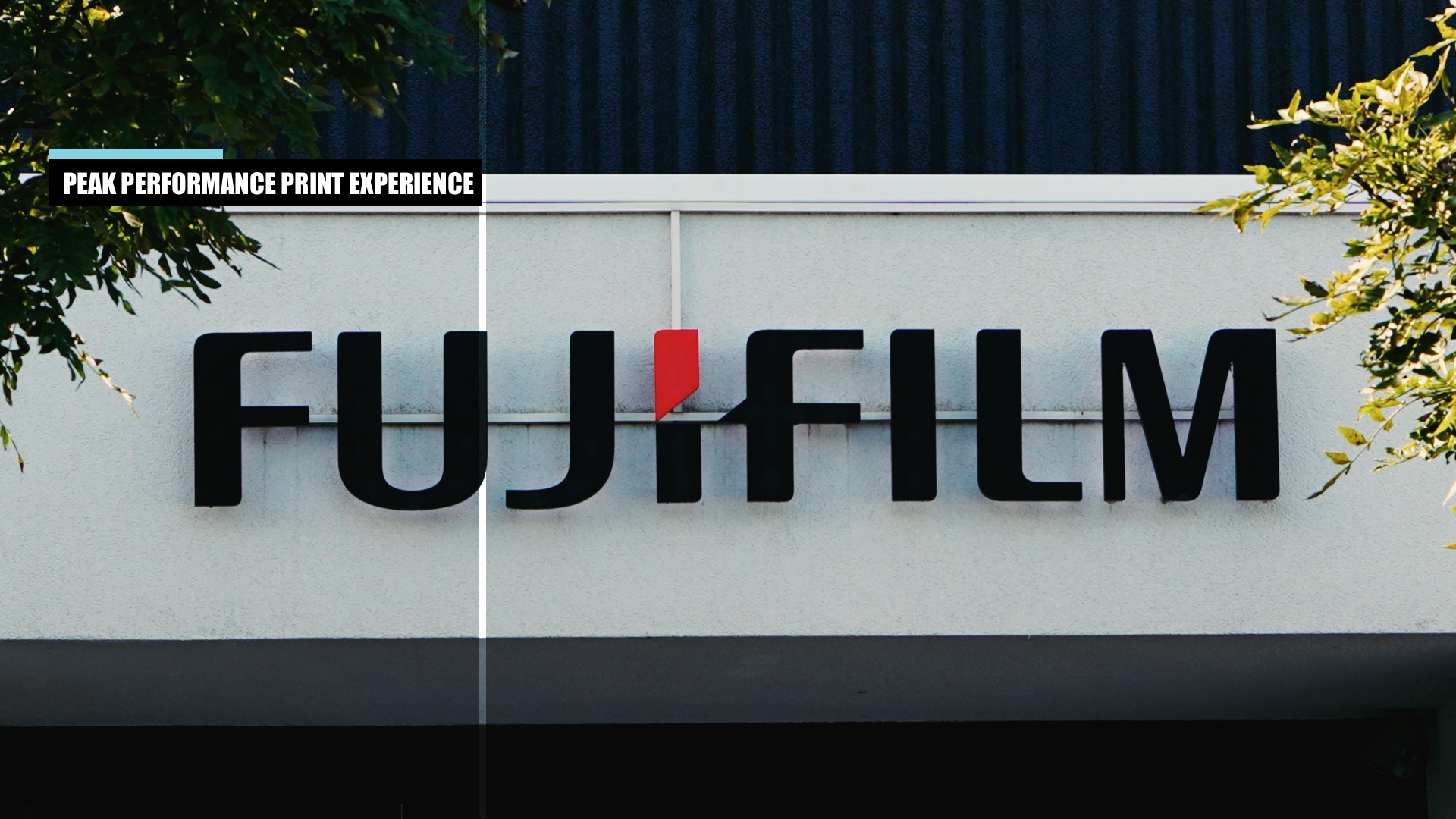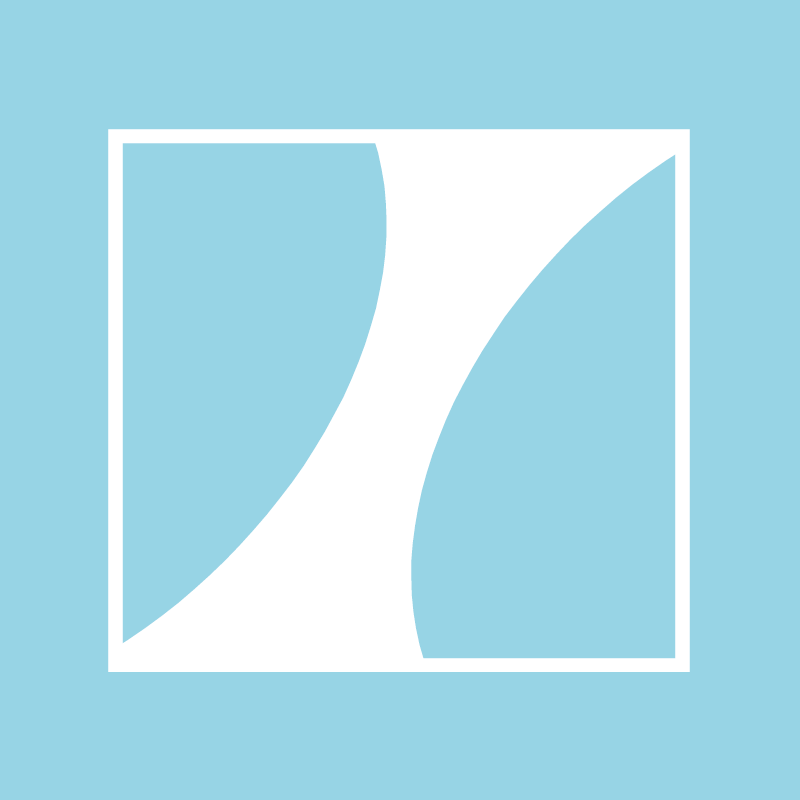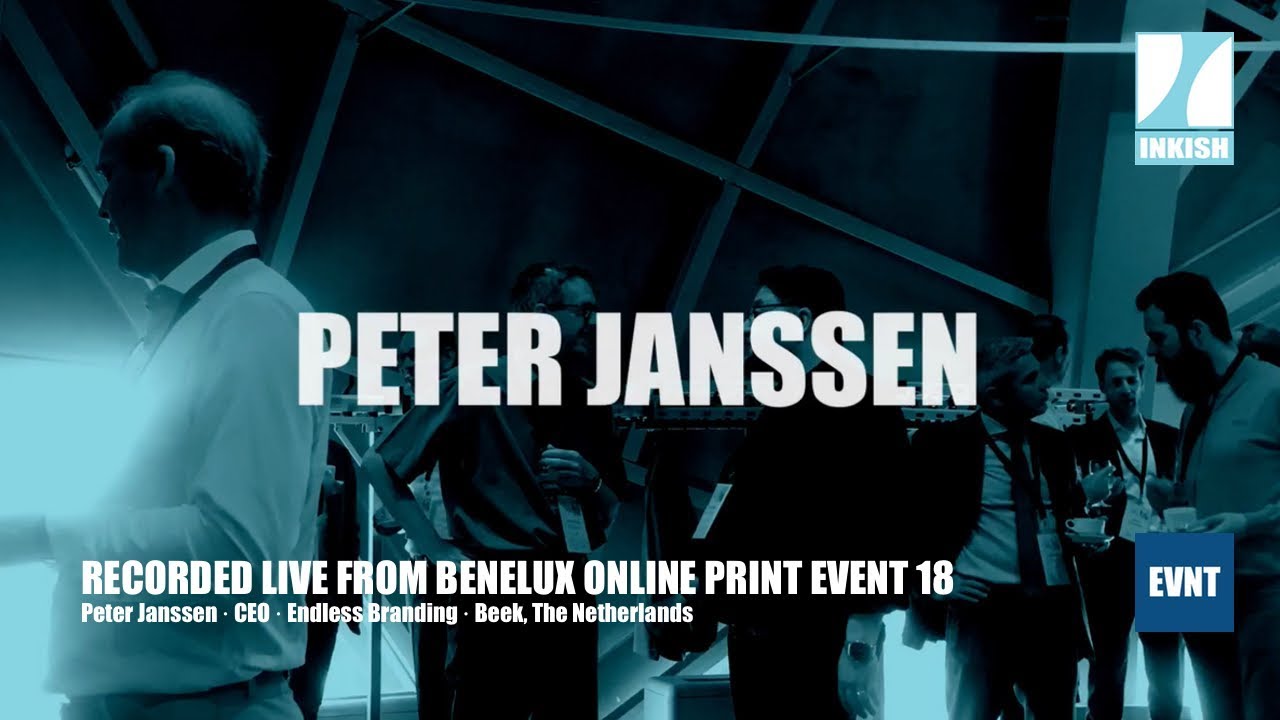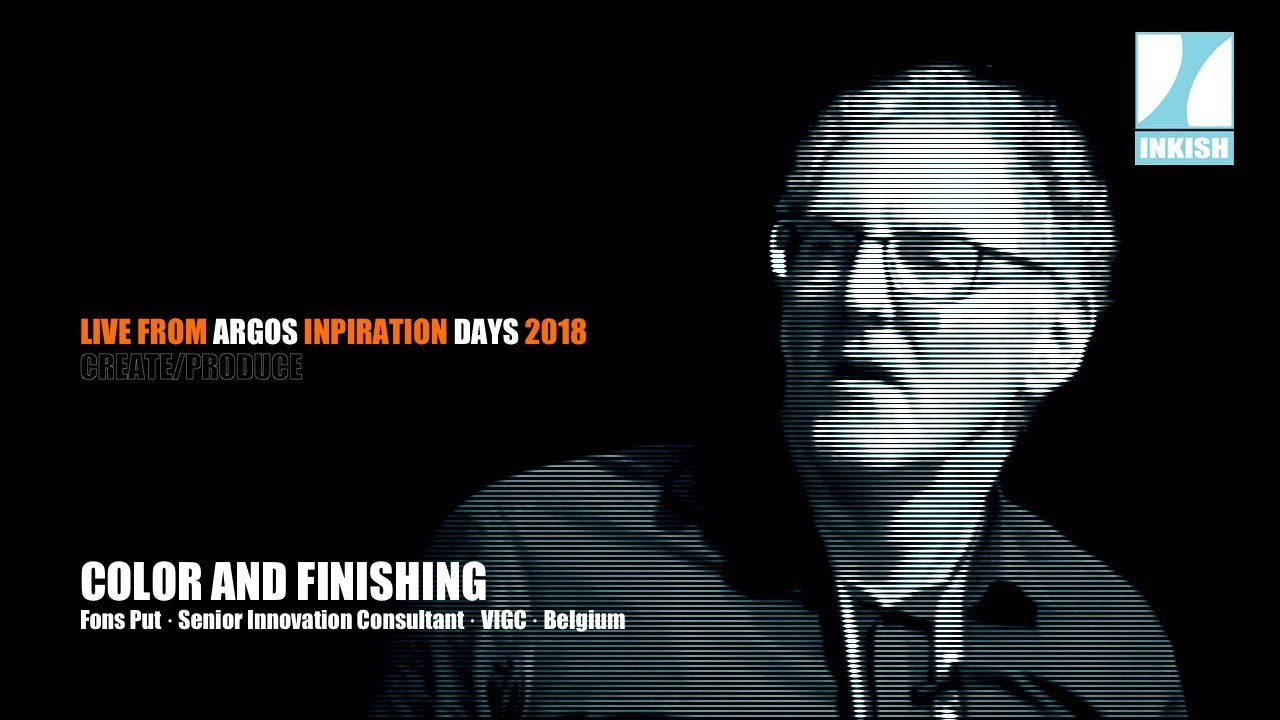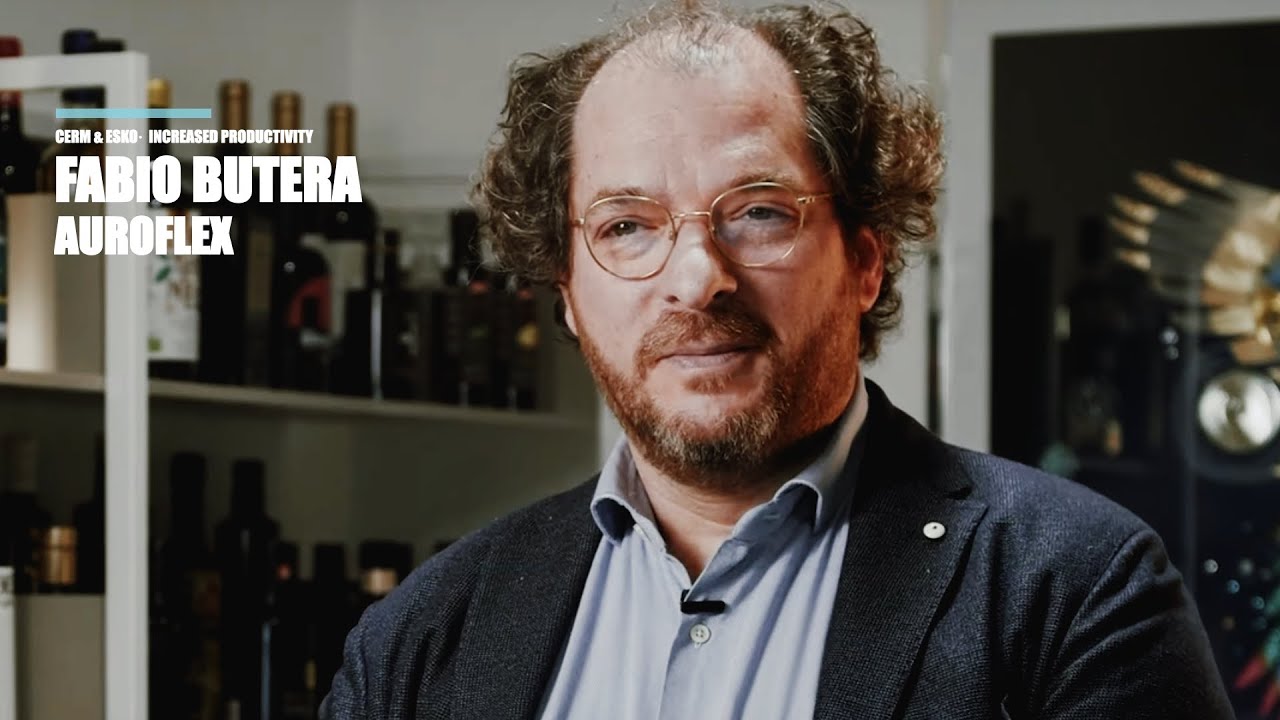INKISH.TV proudly presents: Didier Haazen · Senior Innovation Consultant · IVGC · Belgium
At the Argos Inspiration days 2018 Senior Innovation Consultant Didier Haazen spoke about the evolutions of the PDF.
Enjoy.
Welcome, everyone. I’m going to try to step down and not move that side because that is a bit of a problem. So, my name is Didier. I live in Belgium, and I work for a small organization, which is called VIGC. Some of you may have heard of the organization.
I think most of you are students for the AP school in Antwerp, right? Because one of your teachers walking around over here, and we know her very well. She’s sitting there actually. I am. And we know her pretty well.
I have some good collaboration with AP. But anyway, I’m going to talk to you about PDF a little bit, and some evolutions in PDF standardization, because we’re working for a long time already with PDF and there are some evolutions, you as young people, need to know. Because I’m a little bit longer in the industry, sadly enough, or still, which means I’m not so young anymore, but anyway.
This is the organization I’m working for, VIGC. We’re in Turnhout in the old military facility. So really big buildings, thick walls. And we do consulting, events, and also training sessions on PDF, for instance.
That’s me actually working, doing something. That’s what you see over here. Doesn’t happen much, but at least they took a picture of it. That’s the organization I’m working for.
We’re also an active member of Ghent Workgroup. So we’re not only sitting down on chairs, we’re also talking in these working groups, and we are responsible for checking all the preflight applications, and Acrobat is one of the tools in which you have preflight, so we check through those tools to see if they do all the Ghent Workgroup things properly. So, that is what we do, or what I do within VIGC. I talk also a lot about PDF, of course.
But before moving to PDF standards, let me just take you a little bit back into time, because PDF is not invented last year, no, it’s invented and this is going to sound really long time ago for you guys, but it has been invented more than 20 years ago. So when I was your age, PDF was hot. Today, it’s a little bit less hot. Nevertheless, there is still a lot of things going on over there.
That picture is taken from what movie? Back to The Future. Thank you. So at least that’s from when I was still young. And then the next question is, do you know any of the people that are standing on this picture? The picture is from 1983 or 84. Color imaging was already invented, so is it just because it is a black and white picture. It’s not because they had not invented color for the graphic at the time.
But, let me start with the guy in the middle. What kind of computers are you all using? Apple. This guy is Steve Jobs in his younger years when he still had hair. So this is at 1983. This is at the time when he first invented, or did not invent… when he first pronounced the Apple Macintosh. You can find movies on YouTube. He’s almost going in tears when he’s presenting to the crowd the first Apple Macintosh because he puts in a floppy disk and the computer starts talking. Wow. That was really revolutionary at that time.
But he’s also talking to two different other guys. And if I first said Apple and we’re talking about PDF, then who would the other guys be? It’s the inventors of Adobe. So we have both in one picture. One single picture. There’s a lot of money standing there. It’s the inventor of Apple who is not amongst us anymore. And then the other guys are still living, by the way, but they are at the age of 70 almost.
It’s John Warnock and Steve Jobs. Remember those names. No, not Steve Jobs. John Warnock and Chuck Geschke, sorry. But it’s the two inventors of Adobe. And they first started with making this. And it looks more or less like the earlier session, what you can do in Illustrator. You have anchor points and you have lines in between, but that originally was invented for creating PostScript. Who remembers PostScript? You don’t. In the back.
If you’re 40 years or older, you do remember PostScript. If you’re 40 or less, you had nothing to do with PostScript. But PostScript was invented before PDF. And the only thing you could do with PostScript was send some design from that first computer to the printer. That’s it. It sounds a little bit stupid now, but that was innovation in 1983.
You also had a computer mouse. Wow. New in 1983, you had a not too expensive printer, which could print really sharp images, and also line work. And in order to do that… and that’s why Steve Jobs met the other guys from Adobe, you needed PostScript. Going back to the vector like stuff, in order to print fonts really sharp on any scale, so it would always be crisp and sharp. And that was pretty new. And first invented in PostScript, building this first Apple Macintosh, in order to print something really crispy from the first Apple Macintosh to the printer.
But yet again, this is 1983, 1984. It’s some time ago. So in the mean time, some things changed. We invented some things changed. We invented something called the internet. I experienced this evolution. You didn’t. You were born with the internet. Anyway. But PDF really took off, because there’s a lot of things published on the internet using PDF. And PDF is of course, small file size and so on. So because of the internet, PDF really took off.
And then if you go to a trade show… and this is Drupa. Most of you have been to Drupa last year. You didn’t, as a student? Okay. Anyway, this was at Drupa, but most of the things on this picture, I actually printed, but you don’t have to go to Drupa. Just go to the Cannon booth next to over here.
99% of the things, the flooring, the walls, the sheets, the whatever, the textiles, they’re all printed. And that is pretty new. This was not possible 20 years ago.
But all the designs created to print this, probably stated from a design and of course a PDF file. We need PDF in order to do all these things.
Same for this. Here you have the motorcycles, car wrapping or motorcycle wrapping. I don’t know. It all starts from a design, converted to PDF and then printed on any kind of [inaudible 00:06:36].
Unboxing… I didn’t know the word. But, today, with you guys, unboxing is almost as important as what your actually bought.
So on the YouTube can find all these movies on unboxing a certain thing. But, the design of the box as such, the packaging has become almost as important as what’s inside the box itself.
In order to make that unique, beautiful designs. And of course tools and PDF is one of them. To produce that actual packaging design. So PDF is still more and more important because we are doing all these new kind of things and you need a carrier. Something to make that. Starting from design to the actual creation of a packaging design [inaudible 00:07:22] and that is PDF.
Still, so PDF, is still really important. It’s good that we have PDF, but there’s one little problem. These are the details, which, I’m not going to talk with you about in detail.
But, in the years, and it started off in 2000 or even before. There’s many version of PDF. If you go into InDesign and you go to export, you can see PDF 1.3, 1.4, one point whatever. There’s a lot of different choices you can make. But there’s only one or two good choices. And, that’s the big problem with PDF. It’s a good file format but you have too many options. Too many things that can go wrong.
Transparency, you’re probably learning about transparency effects. Really nice in InDesign but, how do I put it into PDF so it comes out of the printer correctly?
Do I need to flatten the transparency? Do I need to keep live transparency? A lot of those questions on those things.
The one side, sadly enough, does not fit all. And, is also a prize to PDF. It’s not enough to just ask your customer or just deliver a PDF file.
No, it should be a specific sort of PDF file that the printer understands. To make sure that whatever your design comes out right out of the printing device.
So, what they did, and, this is not a recent study, but they do this study every couple of years. There’s the same problems. They did the first time, this study, in 2001. This is from 2012. And they recently did one in 2016. With it, learned nothing.
Which is really great. So the same problems from now already apply 20 years ago. Which, is images with two low resolutions. You’ve heard that probably in your lessons too. Even in the presentation before. Images need to be quality images. You can’t rely on very low images or image resolution. And the list goes on.
Fonts is also a big problem. Fonts need to be inside the PDF file. If there’re not inside, it’s going to look ugly. That’s at least one definition.
Imagine resolution. I already inserted one example. The left hand side. Unless, you deliberately wanted to make it like that, is not okay. Especially if the customer or you are expecting sharp crisp images. You need image resolution, which is high enough.
Now, how do you make sure that that’s all fine inside the PDF file. Are you going to go through all the images and check the [inaudible 00:09:45]? No.
There’s a one single solution that can resolve most of the problems after you’ve created the PDF file. Anyone who knows how the tool is called? Or the terminology? How can you check the PDF file? You do that with… preflighting. Thank you.
So, this is what we… this is a technical solution. So you make… First you make a design, then you make a PDF file and then you check the PDF file to see if everything inside that PDF file is okay. And how do you do that? It’s a piece of technology, which, is called preflight.
And it comes from the aviation, so the airplanes [inaudible 00:10:24] over here. Airplanes coming over. But you do want to know is that the pilot checked all the things that they risk carrying in the plane. That the wings are still stable before it takes off. Not afterwards.
So, that’s exactly the same with what you do with a PDF file. You check the file before you send it to someone else. And that’s a piece of technology, which, is called preflight.
We’ve actually made something. And you may know that each reasons why you need preflight. I’ve been told by, that at least that name should ring a bell. It’s a digital file, just a single PDF file designed and [inaudible 00:11:00]. And there’s eight really big problems or things that are not okay inside that document, this PDF file. And you need preflight in order to see them all. Really to check them all.
It looks like this. We’re standing over there and there’s also a both of the Ghent Workgroup you can take a poster with you.
So, it’s all free.
And it’s actually on paper. So, great. But the actual goal is a digital file. So it can also open as a PDF file and the whole idea is that you try to find the nine big problems in this file. The big issue is that it is hardly impossible to find them within 10 to 15 seconds.
But, if you use something, which is called preflight, and its built in Acrobat, just Google it, preflight Acrobat you will find it. It will give you an exact, a perfect overview of all the technical problems with this file.
For instance, RGB’s is being used in this particular PDF. Not every printer likes RGB.
The fonts over here are not embedded in this PDF file. That’s a problem.
So, there’s is only two, but there’re actually nine really big issues with this file. That’s why it doesn’t look that great because there’s nine problems in it.
But there is also the poster you can find it on the Ghent Workgroup booth. And, I will go off this presentation to there so you can take your own poster.
So, this is the piece of technology that helps you find all this problems without investing much time or effort. And, its called preflight. And, it gives you an overview like this, so you see all the problems. And one of them I tried too mark it as font not embedded.
So, it’s actually, tells you that there is something wrong with that piece of text inside the PDF file. It will even point you to the particular piece of text where the problem is. Cause otherwise you have to go to all the text. You don’t have to do that. Just click the problem and you will know what is wrong.
And, then you can go back to your design, fix the problem, create a new PDF and everything is fine.
So, that is why preflight is invented. If you’ve not learned about this, please check this file and preflighting as such.
There’s also one big problem. Same with PDF. You’ve many PDF flavors but what PDF should I actually choose? And what preflight profile shall I choose?
Now, we are going to a little bit more technical. Because, there is different versions of PDF. Now you have PDF as such. But, there is also PDFX.
Anyone heard about PDFX before? Yes? I hope.
So out of InDesign you can actually see that. If you go to export and you open the menu you will see PDFX 1A, PDFX 4, PDFX 3. So even with PDFX you have different flavors.
But the X, anyone knows what the X stands for in PDFX? In the back? Exchange. Like extraordinary, or extra large. You can all apply.
But you can actually exchange. Exchange meaning you design something that needs to go to the printer. You have to exchange that file. So, that’s why they invented PDFX.
It’s a different flavor of PDF that makes sure that at least a number of things are correct. And one of the things is that fonts are always embedded in a valid PDFX file. Wow, that problem solved.
So, if you’ve checked the PDF file, with the PDFX preflight profile, and it gives a green mark, fronts will always be embedded. That ensures you that, that problem is at least not a problem anymore.
There’s also a H, that’s for heath care. Really nice. Not for us.
There’s always a E. PDFE, for engineering. For 3-D images and so on. Really nice. Not for us.
You have different other flavors. That’d I’m not going to talk with you about. But, please remember the X. PDFX that’s what your going to be needing if you are sending something to a printer. Alright?
And, this is the really technical overview. Even within PDFX, you’ve have different flavors. Like I said, if you go to InDesign you will see PDFX 1A, PDFX 3, PDFX 4. Please remember that PDFX one right is the old stuff. It was invented in 2001. I don’t know, again, your age, but it’s long time ago. But again, printers also still using PDFX one right a lot.
Transparency is always flattened in a PDFX 1A file. You will never find RGB images inside a PDFX 1A file.
If you need transparency and you want RGB images, you will need to move to something more modern. You don’t want to use PDFX 1A. You will have to go down to a higher number and that’s PDFX 4.
So, remember two standards. One is PDFX 1A. It’s for printers still asked for a lot today. Because, everything is CUK. Transparency is flattened. They don’t have to worry about it.
PDFX 4 is what we are going to see in the future. If you’re going to print digitally on the Canon device. Or some other device over here. You can use RGB images because they’re usually can print really nice, crispy images. Then you need RGB images. But, you cannot use PDFX 1A so, you will need something which is more modern and that is PDFX 4.
Just select it out of InDesign and you can create, with one single step, a good PDFX 4 file. Always preflight afterwards.
But it’s not so difficult as a designer. The challenges that the printer side get it out right. And all the transparency affects as such.
And, the last thing I want to give you or to tell you today, in this small presentation, is what the Ghent Workgroup did.
I hope… Who did not hear about the Ghent Workgroup before?
Most of you did.
Because, you have to pay of [inaudible 00:16:50] standards. But, Ghent Workgroup and Ghent is actually really in Ghent, it’s been invented in Ghent already, some time ago. People sat around the tables, said, PDFX is great. But we’re missing something.
I can give you a valid PDFX 1A file, PDFX 4 file, doesn’t really matter. And the images will really look terrible. All images will be 20 pixels per inch. That’s great for PDFX. It doesn’t give any problems.
So, you need additional checks. On top of PDFX to really make sure that everything will come out right. And, that’s why Ghent Workgroup said, “PDFX is good, because, fonts are embedded.”
But, still there’s a lot of files coming in with really low images. Really low image quality. So, we need additional checks. What they did is, they got beyond PDFX, instead of [inaudible 00:17:36] trying to explain at the bottom, beyond PDFX.
They invented checks like low image resolution. That’s what they did on top of PDFX. And, they also made different preflight profiles for different market segments. To make it even more difficult.
Because, the magazine ad is not the same as something that is digitally going to be printed on our digital device. It’s not the same as when you’re sending a flyer or a brochure to a [inaudible 00:18:02] offset printer.
So, that’s why if you go to a Acrobat or to Pit stop, you will see sheets CMYK [inaudible 00:18:09] Magazine ads.
Do these names tell you, or say something? That’s the Ghent Workgroup. That’s what they did. They took PDFX 1A or PDFX 4 and made different preflight profiles for all the different market segments.
So, if you need to send a flyer or a brochure or this particular poster to a printer, make sure you that’s it been preflighted with sheets CMYK an something else. One B 4 or whatever.
Because sheets CMYK actually means, this is aimed to be printed on a sheet that offset printing machine. And CMYK means all content inside is only CMYK. Right? And, that’s how they tried to build the logic in naming convention. And, made different preflight profiles for different market segments.
The magazine ad’s example, an ad is always one page. This single thing that goes inside a magazine.
So, one restriction in magazine ads says, it can only be one page. And, the page cannot be blank. Cause, that would be stupid. And ad with nothing on is probably going to generate a lot of leads.
So, that’s what Ghent Workgroup did. They looked at the standards, the PDFX standards and they built something on top. Because, they found that not everything is covered by PDFX. And, this is a single overview. So the low image resolution. If you check something with a PDFX preflight program, you will never get an error message on the fact that there is really low quality images inside.
If you use sheets CMYK and something else, you will actually get an error if images are below 150 pixels per inch. So, that’s why you need this preflight profile.
And, the list goes on.
So, as I said, and even with [inaudible 00:19:47]. That’s really the last thing I want to tell you. If the old standards begin through workgroup preflight profiles, based on PDFX 1A, and there’s also a new set of preflight profiles. Now you may, going to learn about it… Are you last year students… No, second year? So, next year, your going to learn G double G 2015. It looks old, but it’s actually new.
So, the 2015 is brand sparkling new. That the first Ghent Workgroup standard based on PDFX 4. Remember, live transparency, RGB images.
So, they changed the underlying PDFX standard from the old PDFX 1A to PDFX 4. So, for the first time you can check which sheets CMYK and whatever with live transparency and or RGB images.
Please try to remember some of the G double G 2015. And especially the old stuff which is going to disappear over the years. So, G double G 2015 looks old, is brand new.
That’s really important. And you actually have two variance. But, I’m going to live you with that.
So, to summarize, more or less, at the bottom you have PDF as such. But I explained in the beginning. You can even have videos inside a PDF file. Hyperlinks. None of that is useful if you are going to print it. You don’t want to print a movie. I wouldn’t even know how to even print a movie. It’s going to be pretty difficult.
So, you don’t want to have movies inside a PDF file.
The image really good, you can put everything in it. It’s too big. No movies. On top of that, a little bit more restricted is PDFX. And I explained PDFX 1A. The older guy. And PDFX 4. That already enures that fonts are embedded.
Is that enough? Depends. Probably, not.
I can give you a valid PDFX file with really low image resolution. Not okay.
So that is why Ghent Workgroup… So, moving up. Ghent Workgroup. That little bit higher, is more restricted. You will have additional checks on image resolution. For instance, on spot calls and so on.
So, you need these sheets CMYK [inaudible 00:21:54] preflight profiles. Right?
And, then on top you never want to have that. If you’re going to graduate and pass a designer, doesn’t matter where. And, some printer tells you, but you need to use my preflight profile. Try to convince them to not do that and use the Ghent Workgroup, whatever, preflight profile.
But, no printers specific preflight pro’s never such a good idea. It’s going to be hard to explain the printer why had to do it, but you can come to us, to VIGC, in order to convince the printer to do it. Alight?
Let’s agree on that.
That’s all I wanted to talk with you about. I hope you will remember some of it after you leave. And, watch all the cars. Most of you are girls, you’re not interested to cars. I hope. But, you can still get a poster.
I’m going to be finished actually within five seconds instead of five minutes. Right? So, you can get a poster over there. Is the nine reasons why you need preflight. It’s the printed version. You actually need the digital version but, it’s nice to have.
So, resources there are a number of resources. This is really important one, gwg.org. So, the Ghent Workbook website. I actually forgot our own website. Which is, vgic.be. Also, check that site by the way.
But, the specially PDF standards, you can use this one. The Ghent Workbook website, there’s some interesting resources on that one.
This is a dutch website. Made by our Dutch friends, which, is called [inaudible 00:23:21].
You can find some interesting information on that too. So to translate some of this stuff in Dutch. It’s in Dutch. You will see that’s written by Dutch people. Not by flamish people. Anyway, it’s still more or less understandable, what they are trying to say. Alright?
And, the third one is [inaudible 00:23:38] That’s if you are ever in the future will end up in the magazine. Making magazines. But, only magazine ads. Right? Then, you go to this page. This is the biggest website with all the information. This is the Dutch version of the same more or less website.
And, the last one is [inaudible 00:23:56] plus, if you are into magazine ads and newspaper ads. Alright?
Thank you for listening. For staying over here. Please take a poster between now and some time.
And, listen to my colleague, cause my colleague is going to be up next. Right? And it’s [inaudible 00:24:11]. He’s going to talk to you about color.
Glad I don’t have to do that. Because, that’s more complicated than PDF.